Getting Started
What You Will Need
To complete the tutorial, you will need the following:
- An XSLT processor
- A text editor
- A sample XML document (included)
- A good knowledge of HTML
- A basic knowledge of XML
- A basic knowledge of CSS (optional)
The XSLT Processor
The XSLT processor is the software that performs the transformation. The XSLT processor takes the data from the XML document and the information from the XSLT stylesheet and outputs either an HTML or an XML document (see Figure 3, below). This type of software is readily available over the internet. However, a much easier option is to use Microsoft's Internet Explorer™ (version 6.0 or higher) which has full XML/XSLT/XPATH support. Using Explorer as the XSLT processor allows you to quickly load the XML text files into the web browser via drag-and-drop method. This is the method used in this tutorial. To download the lastest version of Explorer click here.
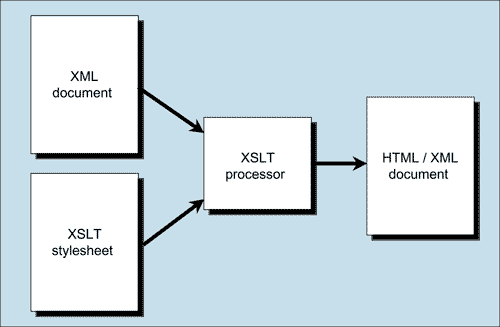
Figure 3. The Transformation Process
Text Editors vs. Word Processors
When creating XSLT stylesheets, it is recommended practice that you use a text editor, instead of a word processor. Word processors tend to add a lot of invisible code and formatting which could effect how the XSLT performs or how the XML document eventually appears. Therefore, avoid using Microsoft Word™, WordPerfect™ or similar high-end word processing applications, if possible. A safer choice would be using either Windows’ WordPad or Notepad.
Another good text editor is TextPad by Helios Software Solutions (www.textpad.com). TextPad is a slightly more intelligent text editor that is easy to learn and features a side frame which allows quick switching back and forth between multiple open documents. It also has the ability to display line numbers to better troubleshoot XSLT or XML errors displayed by XSLT processor. In any case, there are several options available as to how you create the XSLT stylesheet, but regardless of whether you use a text editor or a word processor, remember to save the documents as a text file, with the correct extension:
- XSLT document (.xsl)
- XML document (.xml)
In addition, be sure that the XSLT stylesheet is saved in the same directory as the XML document it will be linked to.
The next section covers how to begin an XSLT stylesheet. On to the tutorial.